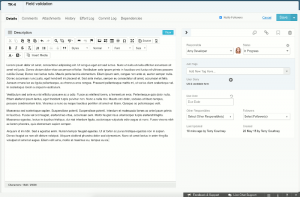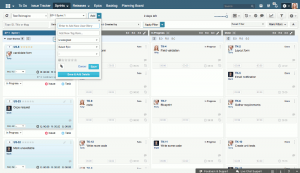 I recently finished managing a 14-month, software development, with a team of six developers. It was our client’s first Agile development project. In addition to teaching Scrum to the development team and stakeholders, we assisted in selection an agile management software platform. Given deadlines and other circumstances, we were looking for something 1) inexpensive, 2) easy to use, and 3) quick to deploy. After reviewing several products, we selected Yodiz.
I recently finished managing a 14-month, software development, with a team of six developers. It was our client’s first Agile development project. In addition to teaching Scrum to the development team and stakeholders, we assisted in selection an agile management software platform. Given deadlines and other circumstances, we were looking for something 1) inexpensive, 2) easy to use, and 3) quick to deploy. After reviewing several products, we selected Yodiz.
First, the Yodiz user interface is awesome – we actually borrowed a few UI ideas for our software. Most things within Yodiz can be accomplished from a single window, within one or two mouse clicks. New stories, tasks, and issues can be created from a simple drop-down, or a larger window for entering more details. To complete a task, simply drag it from the In Progress column to Done. Assignments, status, estimates, and more, can all be updated from a single page.
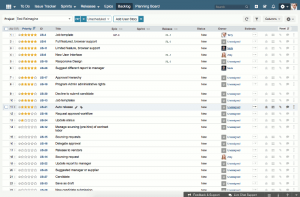 Yodiz is also highly customizable. We were able to add custom fields, create our own data views, and build shared dashboards. At the beginning of our project, we easily imported existing requirements into the product backlog, from another tool.
Yodiz is also highly customizable. We were able to add custom fields, create our own data views, and build shared dashboards. At the beginning of our project, we easily imported existing requirements into the product backlog, from another tool.
Although not its strongest feature, Yodiz also provides decent reporting. We were able to create simple reports showing us remaining work by developer within the current sprint or project. Yodiz also provides a bunch of informational graphs and charts that can be added to custom, personal or shared dashboards. Of these, I found the burn-down chart to be most useful during development.
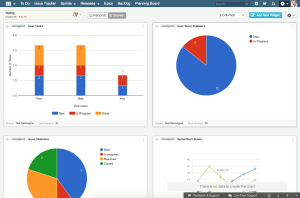
In addition to tracking stories and tasks during development, Yodiz does a great job during testing of tracking issues (bugs). We used the Firefox plugin to capture screen shots while testing, and saved them directly into Yodiz as new issues. We then tracked issues throughout their lifecycle, from new through resolved and closed. Several dashboard graphs and charts showed me how many open issues there were at any time, and whom they were assigned to.
Other useful features included global search, listing of my tasks, time tracking, document management, and more. Yodiz also added some social features like following stories and sharing comments. And although I never used it, Yodiz has a mobile application.
Price was another appealing benefit of Yodiz. They pack a lot of features into the product, for just $5/user/month. You can try Yodiz for free, up to three users. If you’re looking for an inexpensive, robust, cloud-based solution for managing your Agile development team, Yodiz is definitely worth looking at.
For more information, visit Yodiz.com.